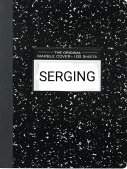Brother 1034d Serger Tips and Tricks
 |
||||||
| Adjust Presser Foot Pressure | |||||
|
|||||
|
|||||
| If you'd like to receive an email notification when this page changes,you can subscribe to the 100% opt-in, free service provided by ChangeDetect.com ~ they do not send unwanted email. | |||||
|
Copyright © 2020 Brother 1034d Serger.org All Rights Reserved
A project of Dayspring Technical Support Services
Hosted by ThreeSistersDesigns.com