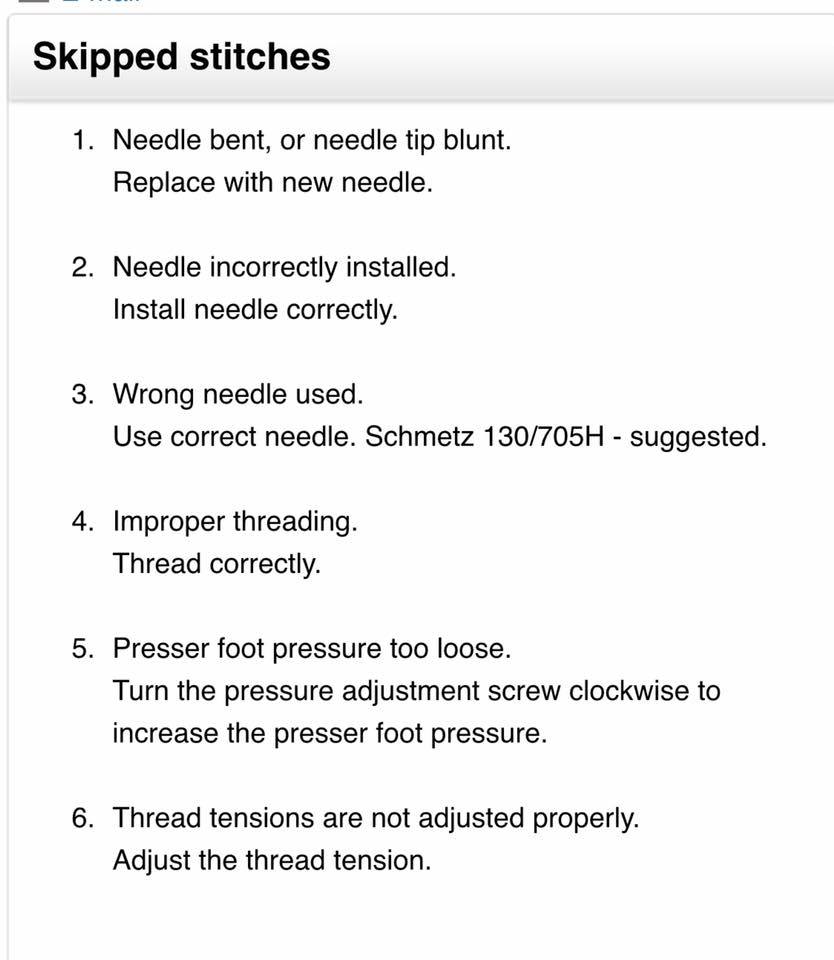Brother 1034d Serger Tips and Tricks
 |
||||||
|
Left needle will not catch in chain |
Brother 1034d is not chaining. The upper looper is not passing far enough left to catch the left needle. Makes a "crunchy" sounds some times too. Needle was inserted completely all the way up? Make sure you thread in the correct order for your machine (see Threading Your Serger) First re-thread the machine starting with the upper looper(3), then lower looper(4), then the needles(2,1). If that doesn't fix it, it may be a matter of loosening the needle tension. Lastly slowly turn the handwheel and see where the loopers cross. The upper looper should come in just behind the scarf of the lower looper without any contact on the forward motion. Otherwise Your needlebar height could be off. Timing a serger is a very precise process and making adjustments could throw it out even further. See TIMING FIX here Replace needle with a new one.
Turn main power and light switch to the OFF position.
Turn the hand wheel so that the mark on the hand wheel is aligned to the line on the machine.
Loosen the needle set screw with turning the included hexagonal driver to the left direction. And then remove the needles.
Hold the needle with its flat side away from you and insert it up as far as it will go.
Check that the needles are correctly installed. Install needles correctly
Hold the needle with its flat side away from you and insert it up as far as it will go.
Tighten the needle set screw securely with turning the included hexagonal driver toward the right direction.
Thread tension too tight. Adjust the thread tension.
Serging is possible at position '4' for most circumstances.
If the stitch quality is insufficient, select a different tension setting. Incorrect needle being used. Install correct needle. This machine uses a standard home sewing machine needle. The recommended needle is SCHMETZ 130/705H size#80 or #90
If you are still experiencing problems with your machine, take your machine to the nearest Authorized Brother Service Center for repair.
You can locate a Brother Authorized Service Center (ASC) in your area by clicking on the link below.
http://www.brother-usa.com/service/default.aspx or contact Brother Customer service by calling (1-877-276-8437) Monday through Friday, excluding holidays.
Click here to display all models covered by this answer.
|
| You may also like |
Belt Adjustment Find and Fix Serger Noise
Case Removal and Put Back Together
Presser Foot Not Working - Carin Oppelt
Starter Thread in your new serger
Thread Shows Through Stressed Seams
Upper Looper Fix by Ebeliz Rodriguez
|
|
| If you'd like to receive an email notification when this page changes,you can subscribe to the 100% opt-in, free service provided by ChangeDetect.com~ they do not send unwanted email. |
|
Copyright © 2020 Brother 1034d Serger.org All Rights Reserved
A project of Dayspring Technical Support Services
Hosted by ThreeSistersDesigns.com